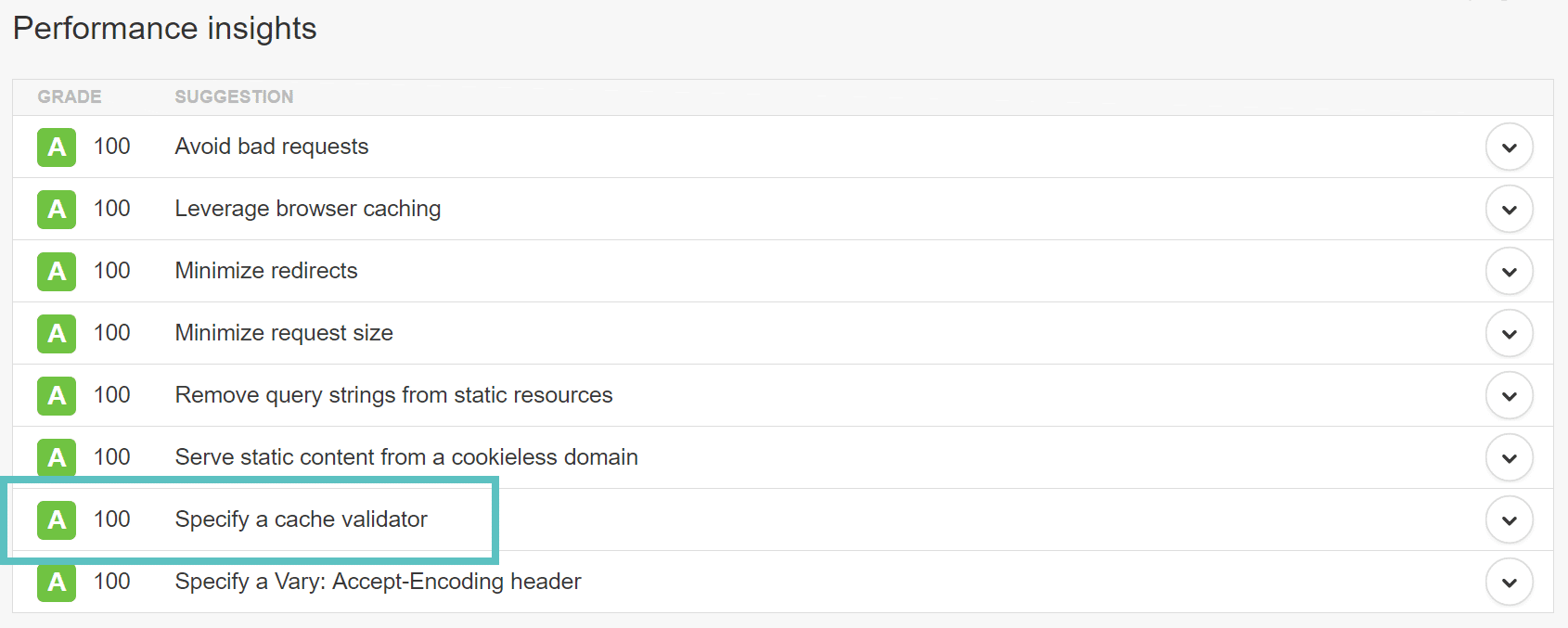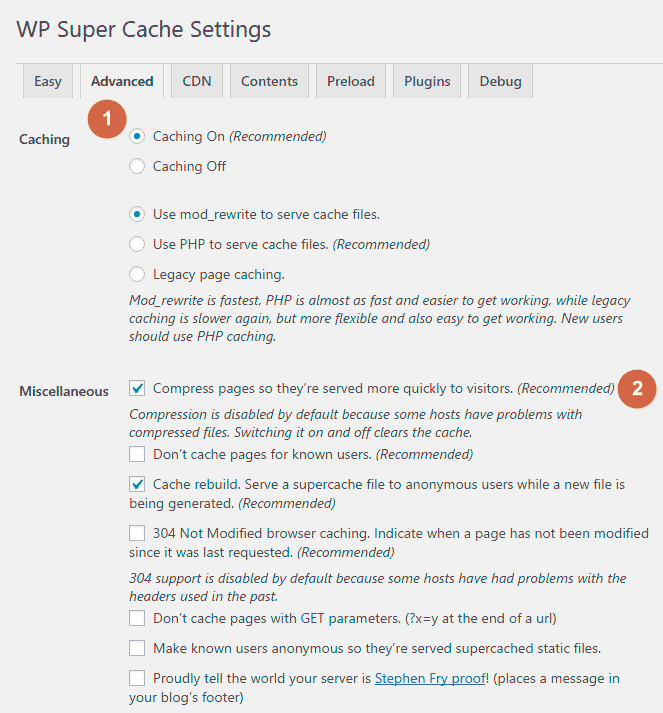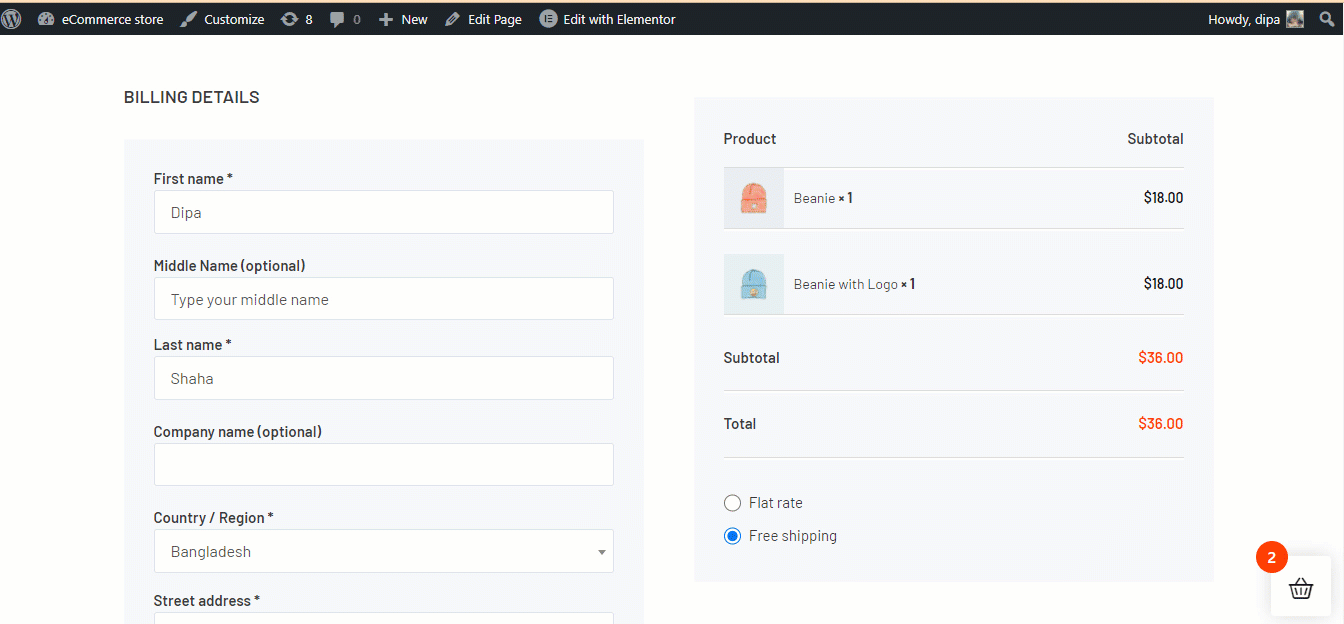centos7系统更新系统时间时区、硬件时间、并写入CMOS
centos7系统更新系统时间时区、硬件时间、并写入CMOS
硬件时间显示的是12小时制,AM是上午,PM是下午。
查看系统时间
date
查看硬件时间
hwclock --show
更新时区
timedatectl set-timezone Asia/Shanghai
安装ntpdate
yum -y install ntp ntpdate
同步网络时间
ntpdate cn.pool.ntp.org#如果知识兔提示 no server suitable for synchronization found就用下面的ntpdate -v 1.ntp.company.com
将硬件时间和系统时间调整一致
timedatectl set-local-rtc 1#或者hwclock --systohc --localtime
将时间写入CMOS
clock –w
下图:
1.硬件时间和系统时间不一致

2.设置完成后再次查看

下载仅供下载体验和测试学习,不得商用和正当使用。